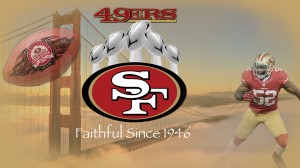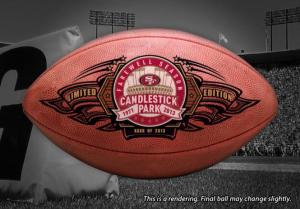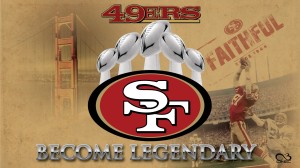Description: A webpage designed to showcase a logo that I created this semester
Process: I had never had any interest in any type of code or anything about designing webpages. I used TextWrangler for every part of the “coding” and it made it much easier. TextWrangler is a dream to work with, it seems almost too easy. I used http://www.W3.org a lot to check if my code was correct. After I had made sure that my html document was correcct I attached a CSS document to it that was pre-made for use. I took colors from my logo and the background image I placed in the webpage, and I used those for the text. I did this by using the eye dropper tool in Photoshop and found the hex codes for the colors and put that into the CSS document. I set the fonts to Times New Roman, Verdana, or Geneva because those seemed to be the best fit.
Programs/Tools used: TextWrangler and Photoshop
Message: The Condor Outdoorz company is where anyone can go to access the outdoors and all the equipment needed for any activity.
Audience: Anyone interested in doing anything outside
Top Thing Learned: How to correctly write and edit html and css documents
Color Scheme: Complimentary: Red (d80707) Black (000000)
Font Families (Body): Times New Roman, Arial, Sans-Serif
Font Families(Header): Verdana, Geneva, Serif
Changes Made to CSS: I changed the fonts and the colors.