Description:
An inspirational montage made by the blending of two or more images, and the use of typography.
Process:
- I cropped the background image to 8.5×11.
- I cropped the football player (Patrick Willis) and moved him to the background image of the bridge.
- I created a mask on Willis and with the brush tool I faded him a little
- I did the same with the ball and the logo with the trophies. The only difference is I left the logo alone so it is still vibrant.
- Then, using the paint bucket tool, I inserted a layer of Gold color to fade the edges and give it a more vintage look while still keeping some of the sky color from the bridge photo
- I added some text in Papyrus font.
- Program Used: Adobe Photoshop
Message: I wanted to convey a love of the San Francisco 49ers, and an appreciation for how long they have existed as a team. I also wanted to add a little of the beauty of the Golden Gate Bridge
Audience: Anyone who is a San Francisco 49ers fan
Color scheme : Tetradic and color names: Green, Red, Orange and Blue
Top thing learned: The top thing that I learned was how to work the mask tool. I had a very difficult time trying to figure it out at first.
Font: Papyrus
Font 2: 49ers logo Block Text
Images I used:
Links to images:
https://c1.staticflickr.com/3/2530/4025582780_116caf7058.jpg
http://cdn.fansided.com/wp-content/blogs.dir/229/files/2013/09/76365681.jpg
http://teamdigntaswpp.com/49ers-wallpaper-1920×1080.html/49ers-wallpaper-1920×1080-2
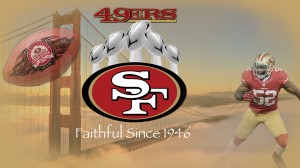

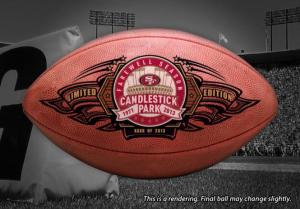
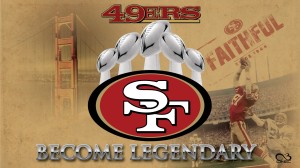

First of all, niners are my team too! I love them! Secondly, your project is very interesting and I feel like you showed your photoshop skills excellently. Although you did use the font Papyrus which is the devil font BUT, it still flows with your project which turned out great.
Check out Maja’s project if you haven’t already!
Carson, this is amazing! I love how you used the Golden Gate Bridge for the background. I also think that you did an excellent job at masking the player and football into the background. Check out my own blog post http://dmspear.wordpress.com/2014/05/31/project-4-montage/
I like this and I really like football. So this is a great combination. I like how you tied in things of San Fransciso with the football team. Good job in your masking and blending.
Check out mine. http://thegingerwithsoul.wordpress.com/2014/06/01/project-4-montage/
And this one http://carissasimons.wordpress.com/2014/05/31/project-4-montage/